Make Nextcloud Apps Feel More Like Native Desktop Apps
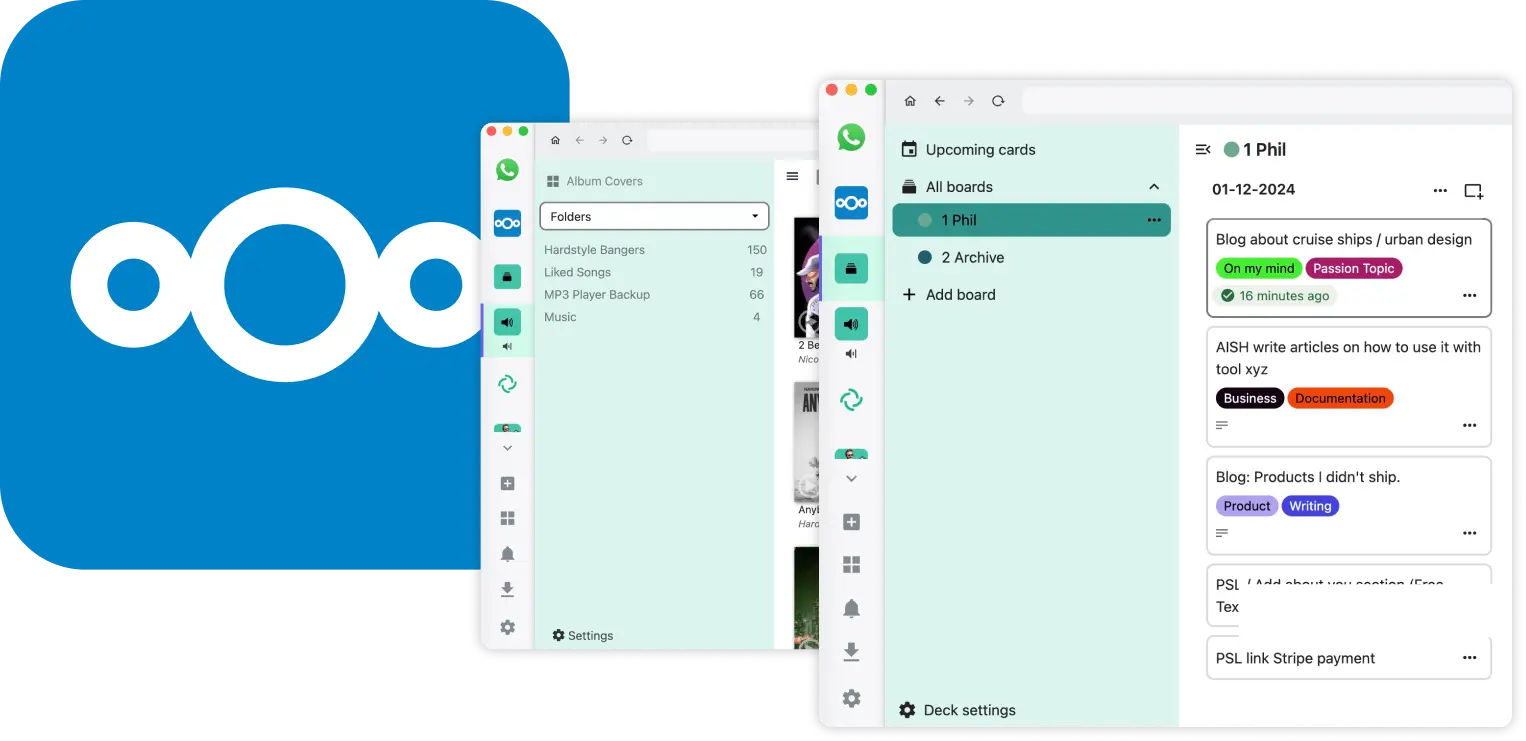
I love Open Source software. For example, to me, Nextcloud apps have become a powerful replacement for M$ and Google tools. But let’s face it - sometimes they still look more like a web pages than well-integrated desktop tools.
Wrap your apps
To integrate web apps better in my workflow, I have been using Ferdium, an open source wrapper for web apps. This allows me to treat Nextcloud apps as separate entities - and switch between them without a delay.
Hide distractions
Problem was the Nextcloud top navigation bar which invited to switch apps in Nextcloud itself - and drive me away from my tasks or stop the music player.
Press enter or click to view image in full size

No rocket science here: Adjusting the Custom CSS of each web app in Ferdium allows you to hide unpleasant distractions like the said top bar and thereby improve the native feeling of your web apps
This allows quick access to the tools I need everyday: My Tasks and the music player.
Quick Wins for Nextcloud Apps
- Deck: Focus entirely on tasks without the distraction of Nextcloud’s navigation. This is always open to note down new tasks - without forgeting them in the navigation through a forest of tools.
- Music: A fullscreen player that feels like a proper desktop app - I use it as Spotify replacement.
- … many more - feel free your use cases
How to Use It
In Ferdi/Ferdium:
- Open app settings.
- Enable “Custom Styles.”
- Paste the CSS.
- Refresh and enjoy.